NorthTracker Machine Connect is approved by SSF - Swedish Theft Protection Association and recommended by Swedish insurance companies. The tracker is connected to an external battery and works throughout Europe.
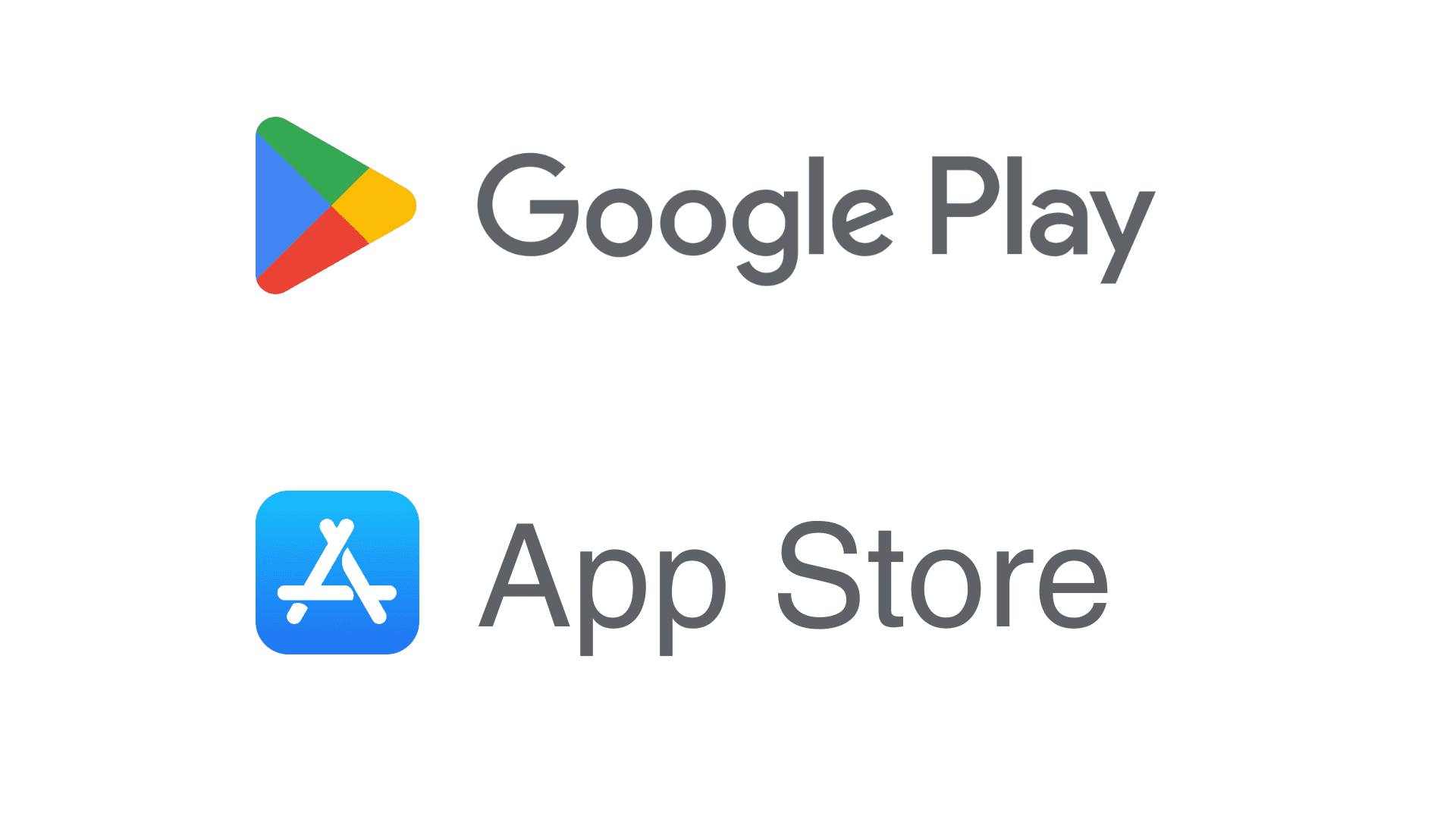

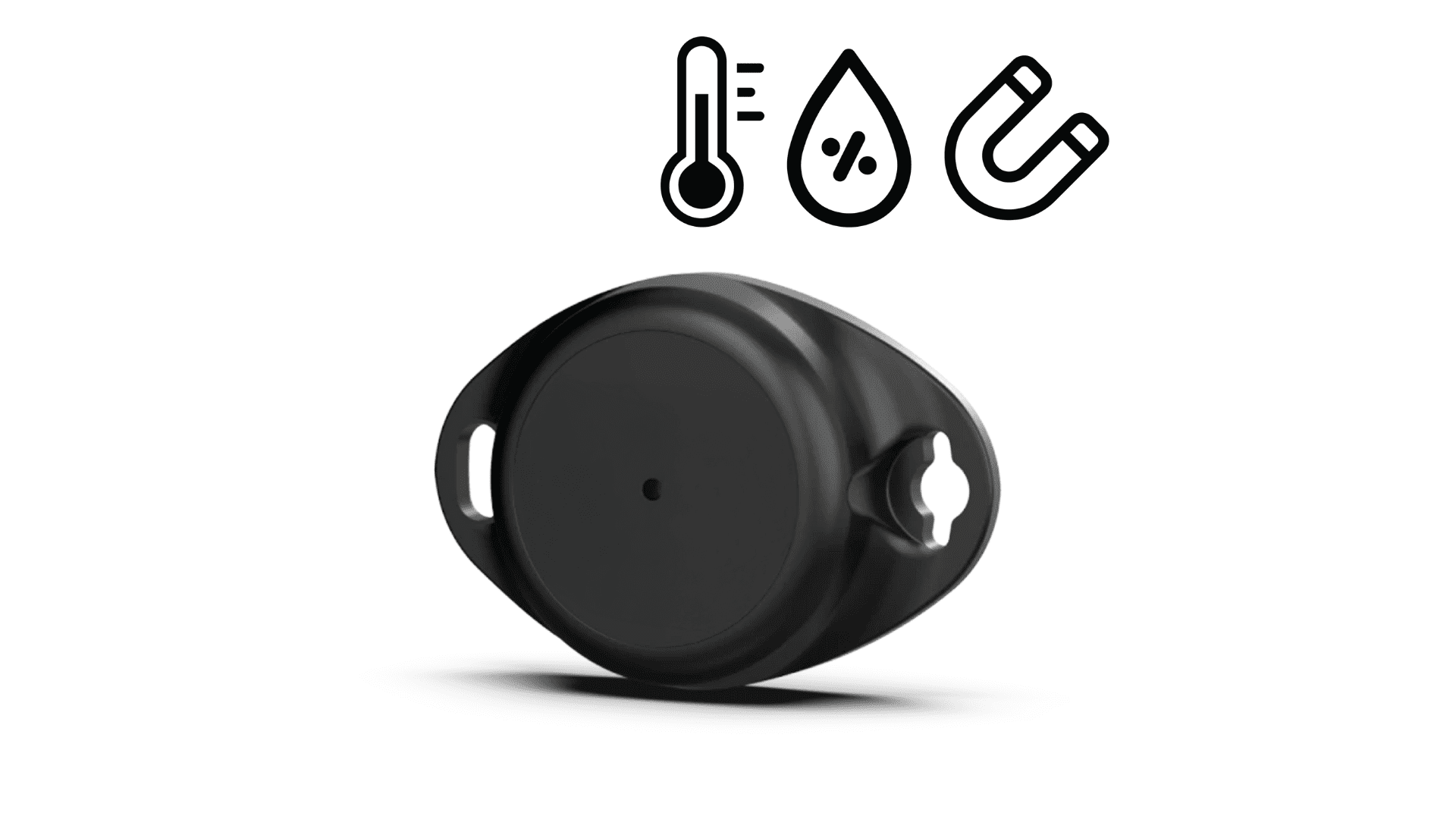
You can find the IMEI number on both the inner packaging and the GPS tracker itself. You then scan this IMEI number with your mobile phone or enter it manually.
Black cable: Connects to negative pole
Red cable: Connects to positive pole
Yellow cable (DIN1): Used for ignition (operating time)
White-green (DIN2): Used for example for: level switch, motion detector, magnetic sensor (wired)
White (DIN3): Used for example for: level switch, motion detector, magnetic sensor (wired)
Regarding digital-out: All cables are connected to the minus of the device to be integrated with Machine Connect.(Max capacity 500 mA. For stronger current use relay)
White-orange (DOUT1): Used for example: Siren, lights, switch on fridge, switch on heater
Purple (DOUT2): Used for example: Siren, lights, switch on fridge, switch on heater
Grey (DOUT3): Used for example: Siren, lights, switch on fridge, switch on heater
NOTE! Remaining cables are inactive and NOT used!
ADD IMAGE EXAMPLE HERE
To name each output and input go to "Device" > DIN1, DIN2, DIN3, DOUT1, DOUT2, DOUT3. Click on the edit icon. > ACTIVATE > SAVE
ADD IMAGES HERE
Now it's time to place your GPS tracker on the object you want to protect and track. Machine Connect needs to be connected to an external power source to work. Remember to hide it well so that thieves won't find it!
Now you can sit back and rest assured that NorthTracker Machine Connect is keeping an eye on your asset. You control everything via the app or computer.


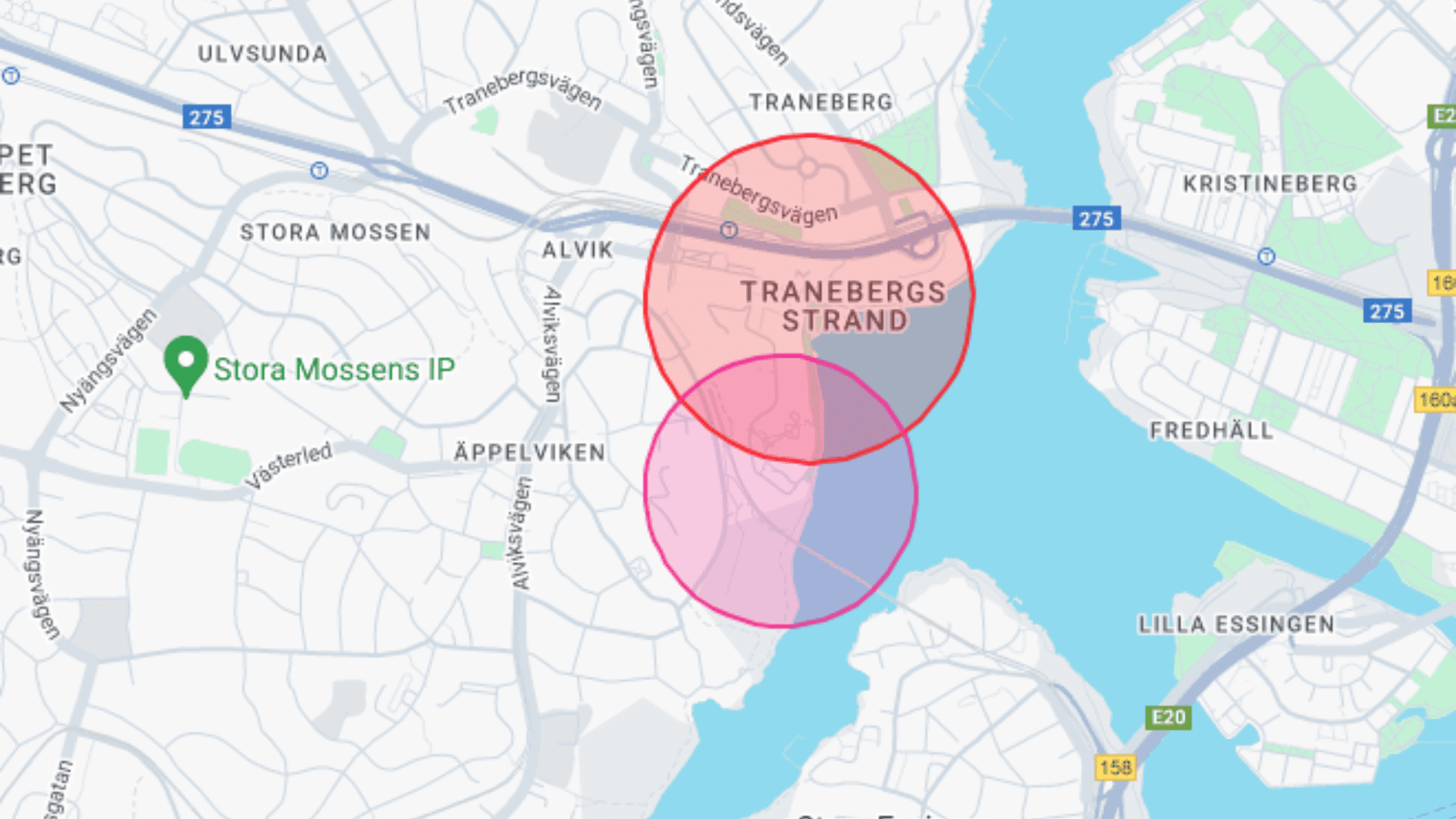
By filling in this form, you authorise us to process your data. Read more about how we handle your data here: Link to privacy policy
By filling in this form, you authorise us to process your data. Read more about how we handle your data here: Link to privacy policy
By filling in this form, you authorise us to process your data. Read more about how we handle your data here: Link to privacy policy
By filling in this form, you authorise us to process your data. Read more about how we handle your data here: Link to privacy policy
By filling in this form, you authorise us to process your data. Read more about how we handle your data here: Link to privacy policy
By filling in this form, you authorise us to process your data. Read more about how we handle your data here: Link to privacy policy
By filling in this form, you authorise us to process your data. Read more about how we handle your data here: Link to privacy policy
By filling in this form, you authorise us to process your data. Read more about how we handle your data here: Link to privacy policy
By filling in this form, you authorise us to process your data. Read more about how we handle your data here: Link to privacy policy
By filling in this form, you authorise us to process your data. Read more about how we handle your data here: Link to privacy policy
By filling in this form, you authorise us to process your data. Read more about how we handle your data here: Link to privacy policy
By filling in this form, you authorise us to process your data. Read more about how we handle your data here: Link to privacy policy
By filling in this form, you authorise us to process your data. Read more about how we handle your data here: Link to privacy policy
By filling in this form, you authorise us to process your data. Read more about how we handle your data here: Link to privacy policy
By filling in this form, you authorise us to process your data. Read more about how we handle your data here: Link to privacy policy
By filling in this form, you authorise us to process your data. Read more about how we handle your data here: Link to privacy policy
By filling in this form, you authorise us to process your data. Read more about how we handle your data here: Link to privacy policy
By filling in this form, you authorise us to process your data. Read more about how we handle your data here: Link to privacy policy