> Click on the menu in the top right corner
> Select "Safety zone"
> Click on + in the top right corner
> Select areas where the tracker will be located
> Name your safety zone
> Set the radius of the safety zone (minimum 300 m)
> Save
> Clear
If you drive too slowly into the safety zone, the device may go into sleep mode too early and not register that you are in the zone. In this case, you will not receive any alarms because the device never registered that you entered the zone.


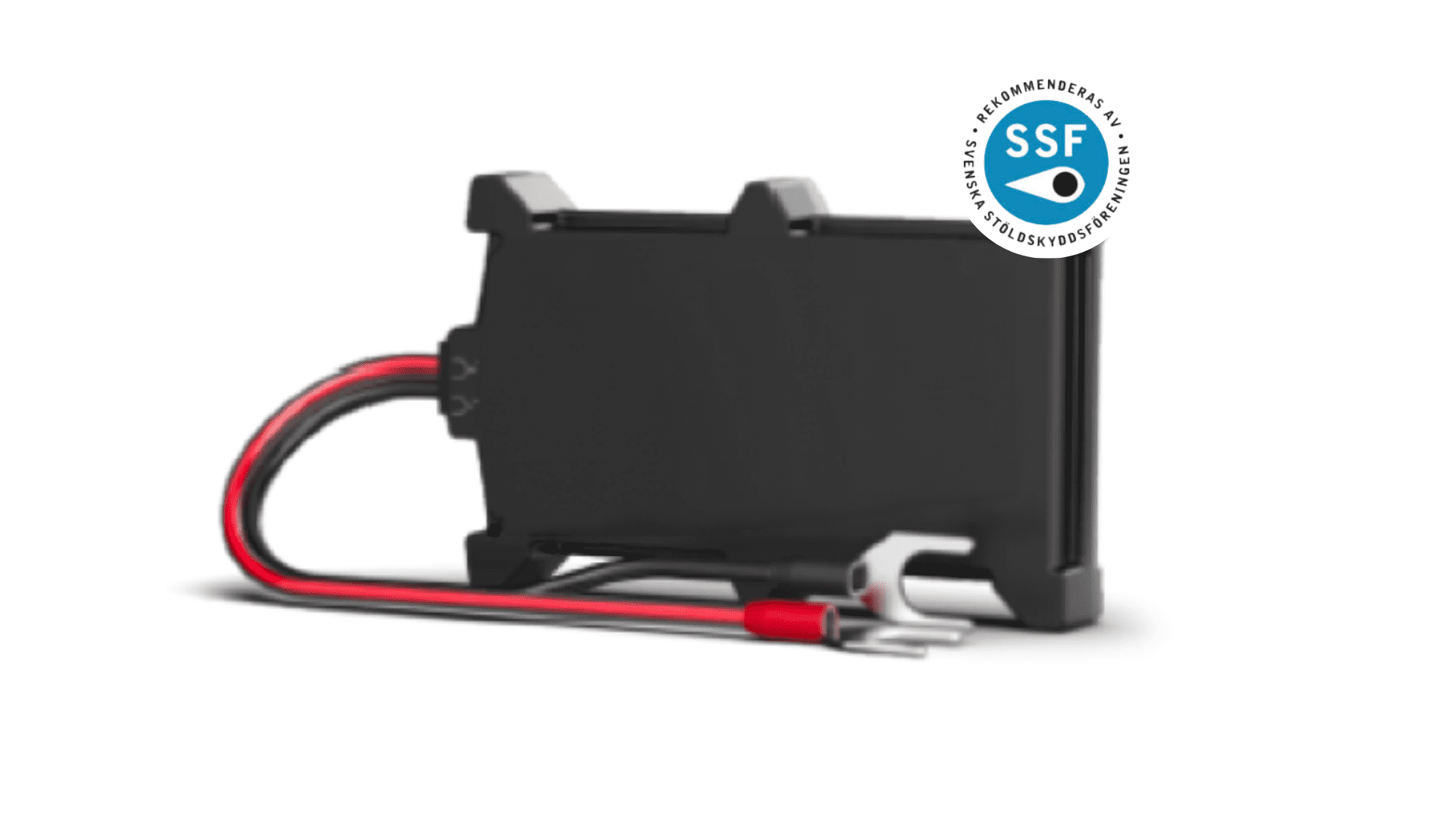

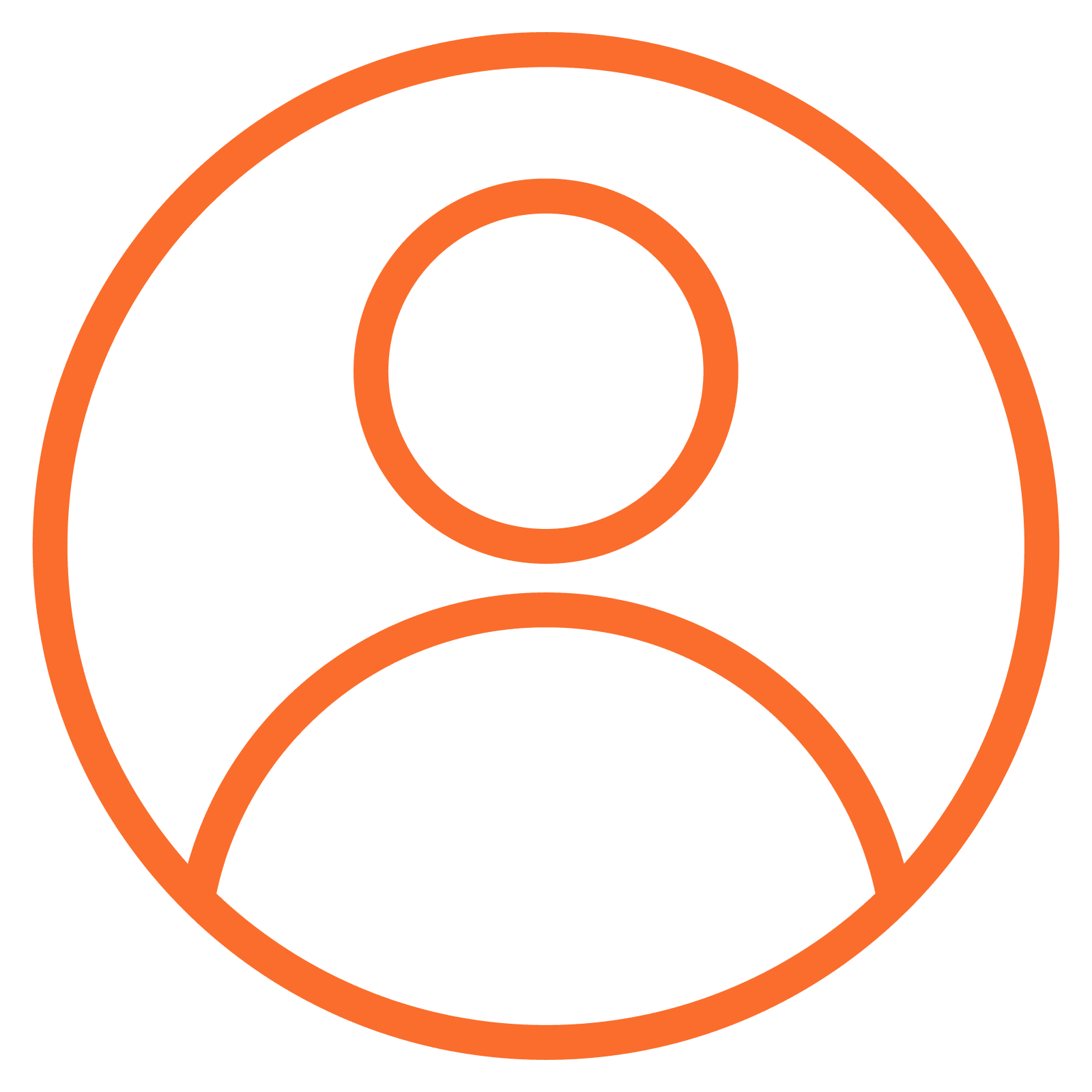
If this does not help, please contact NorthTracker support at:
Tel: 08 - 25 96 00
Email: info@northtracker.com
By filling in this form, you authorise us to process your data. Read more about how we handle your data here: Link to privacy policy
By filling in this form, you authorise us to process your data. Read more about how we handle your data here: Link to privacy policy
By filling in this form, you authorise us to process your data. Read more about how we handle your data here: Link to privacy policy
By filling in this form, you authorise us to process your data. Read more about how we handle your data here: Link to privacy policy
By filling in this form, you authorise us to process your data. Read more about how we handle your data here: Link to privacy policy
By filling in this form, you authorise us to process your data. Read more about how we handle your data here: Link to privacy policy
By filling in this form, you authorise us to process your data. Read more about how we handle your data here: Link to privacy policy
By filling in this form, you authorise us to process your data. Read more about how we handle your data here: Link to privacy policy
By filling in this form, you authorise us to process your data. Read more about how we handle your data here: Link to privacy policy
By filling in this form, you authorise us to process your data. Read more about how we handle your data here: Link to privacy policy
By filling in this form, you authorise us to process your data. Read more about how we handle your data here: Link to privacy policy
By filling in this form, you authorise us to process your data. Read more about how we handle your data here: Link to privacy policy
By filling in this form, you authorise us to process your data. Read more about how we handle your data here: Link to privacy policy
By filling in this form, you authorise us to process your data. Read more about how we handle your data here: Link to privacy policy
By filling in this form, you authorise us to process your data. Read more about how we handle your data here: Link to privacy policy
By filling in this form, you authorise us to process your data. Read more about how we handle your data here: Link to privacy policy
By filling in this form, you authorise us to process your data. Read more about how we handle your data here: Link to privacy policy
By filling in this form, you authorise us to process your data. Read more about how we handle your data here: Link to privacy policy