Here's a step-by-step guide on how to start up your new
NorthTracker Scout 2.0.
You can add more users so that more people can share the account and use the features.
Create more alert recipients so that the alert goes out to more people. You can add both users on the account and people not on the account - just fill in the email address and phone number.
Add an object description to make the unit easier to identify for police or insurance companies.
For questions, please contact NorthTracker Support.
> Click on "Register herer"
> Select "Business" or "Private"
> Select country
> Scan IMEI number (This can be found on the back of the device)
> Enter where you purchased the device
> Enter the name of your company (Only for those who selected company above)
> Enter first and last name
> Enter your email
> Enter your social security number (12 digits) / organisation number
> Enter your address details
> Enter your phone number
> Create a password
> Choose paper invoice or digital invoice (private only)
> Check that your details are correct
> Read and accept the terms and conditions
> Clear
> Insert the batteries.
> Place your Scout under clear skies or in a window with an unobstructed view to provide the best possible GPS reception.
> Check in the app or on the web that the device has connected before installing it.
Place and hide the device securely so that it is not easily found. Keep in mind that the tracker needs free contact with GPS satellites, so avoid placing it under metal, carbon fibre or other materials that may interfere with the signal.
> Click on the menu in the top right corner
> Select "Safety zone"
> Click on + in the top right corner
> Select areas where the tracker will be located
> Name your safety zone
> Set the radius of the safety zone (minimum 300 m)
> Save
> Clear
> Click on the menu in the top right corner
> Select "Alarm Receiver"
> Click on + in the top right corner
> Select existing user or create new alarm recipient
> Choose where to send the alerts (email/phone number, push notifications can only be sent to existing users)
> Select which alarms to send (Security alarms/Functional alarms)
> Save
> Swipe left and select the devices from which the recipient should receive alerts
> Save
> Clear
> Click on the menu in the top right corner
> Select "Account"
> Click on the "old man with the plus sign" at the top right
> Enter contact details and authorisation
> Save
> Swipe the user to the left to edit permissions to devices
> Select units
> Save
> Clear
Please fill in the object description, which will help insurance companies and the police in case of theft.
> Click on Device
> Select "Object description"
> Fill in the details of the object
> Save
> Clear
If the GPS tracker leaves a safety zone, an alarm can be sent via email, push notification and SMS to the alarm receivers you have added to the system.
If you receive an alarm and need help, you can call our 24-hour theft support centre on: 08-25 96 99
NOTE! This number is only used in case of theft!


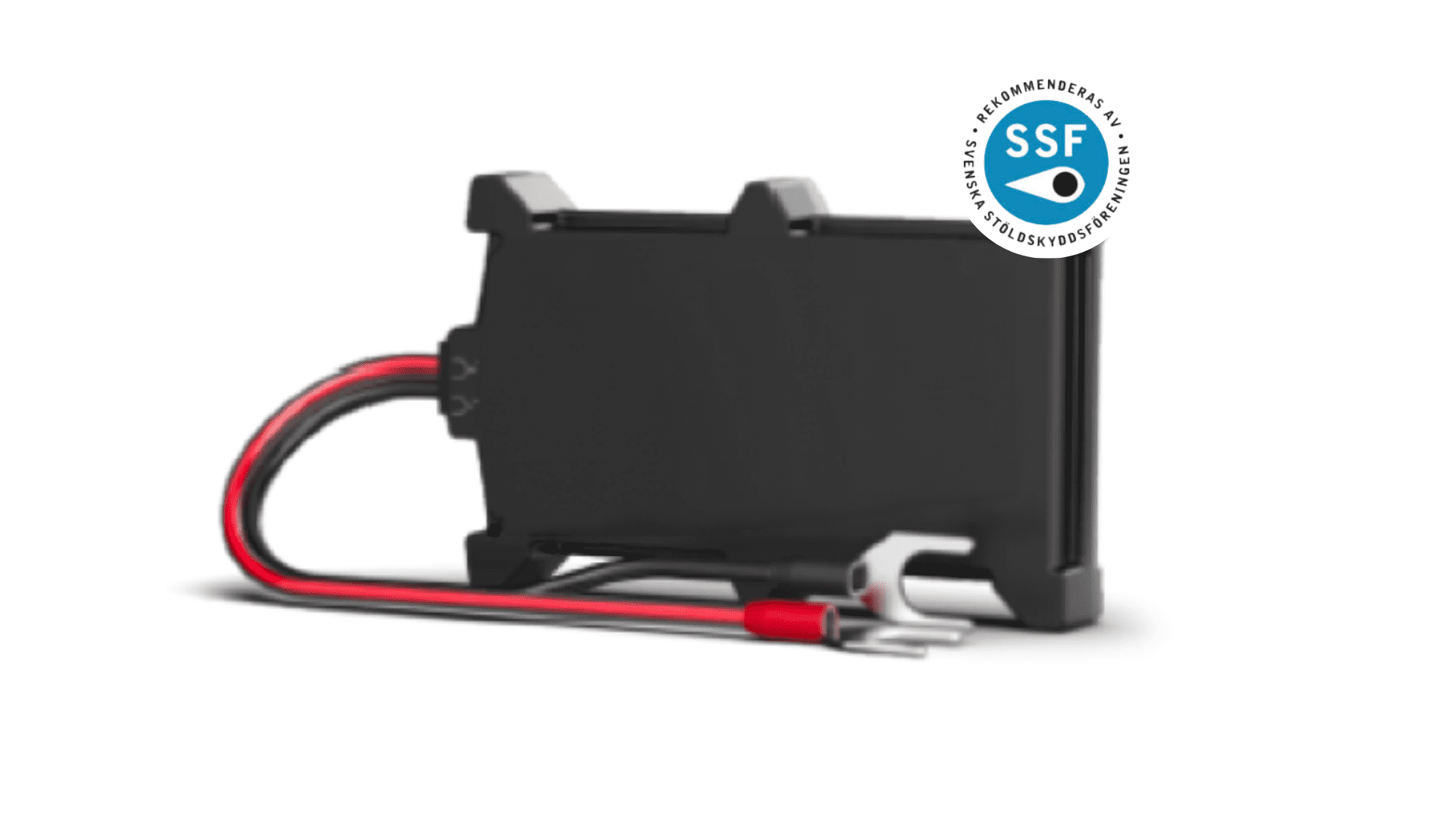

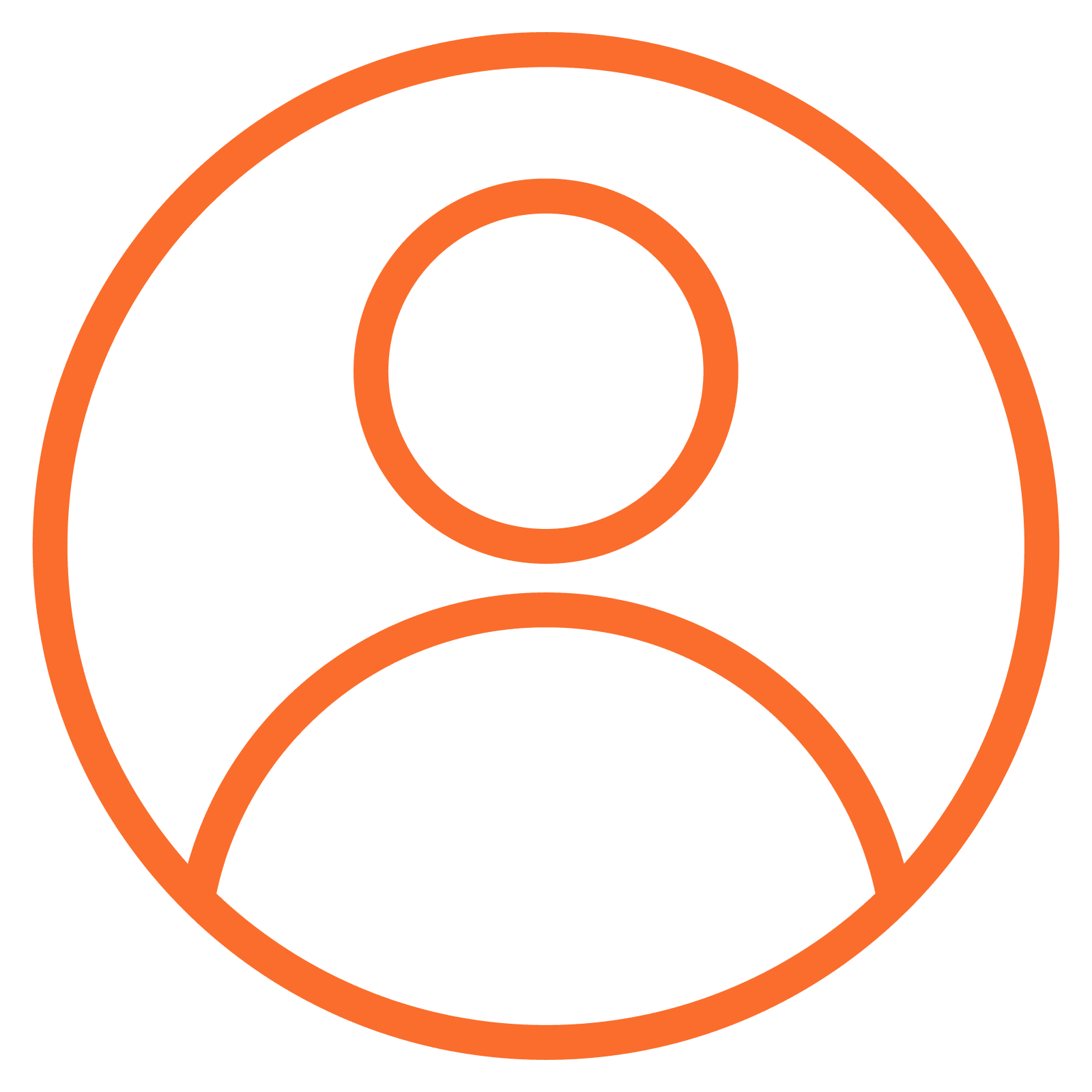
If you have any questions please contact NorthTracker support at:
Tel: 08 - 25 96 00
Email: info@northtracker.com
By filling in this form, you authorise us to process your data. Read more about how we handle your data here: Link to privacy policy
By filling in this form, you authorise us to process your data. Read more about how we handle your data here: Link to privacy policy
By filling in this form, you authorise us to process your data. Read more about how we handle your data here: Link to privacy policy
By filling in this form, you authorise us to process your data. Read more about how we handle your data here: Link to privacy policy
By filling in this form, you authorise us to process your data. Read more about how we handle your data here: Link to privacy policy
By filling in this form, you authorise us to process your data. Read more about how we handle your data here: Link to privacy policy
By filling in this form, you authorise us to process your data. Read more about how we handle your data here: Link to privacy policy
By filling in this form, you authorise us to process your data. Read more about how we handle your data here: Link to privacy policy
By filling in this form, you authorise us to process your data. Read more about how we handle your data here: Link to privacy policy
By filling in this form, you authorise us to process your data. Read more about how we handle your data here: Link to privacy policy
By filling in this form, you authorise us to process your data. Read more about how we handle your data here: Link to privacy policy
By filling in this form, you authorise us to process your data. Read more about how we handle your data here: Link to privacy policy
By filling in this form, you authorise us to process your data. Read more about how we handle your data here: Link to privacy policy
By filling in this form, you authorise us to process your data. Read more about how we handle your data here: Link to privacy policy
By filling in this form, you authorise us to process your data. Read more about how we handle your data here: Link to privacy policy
By filling in this form, you authorise us to process your data. Read more about how we handle your data here: Link to privacy policy
By filling in this form, you authorise us to process your data. Read more about how we handle your data here: Link to privacy policy
By filling in this form, you authorise us to process your data. Read more about how we handle your data here: Link to privacy policy